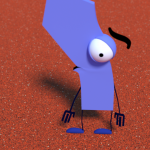It’s time for 17 to 23 July 2016. After last week, I’m back in the saddle. This week’s entry is mostly about automation.
Pointy’s new eyebrow means using Blender nightlies for production. The nightlies have an option to switch on the new and improved dependency graph. Sadly, the new and improved dependency graph breaks my scenes – specifically, the constraint relationship between Pointy and his sweet hat. Remember this from last week?
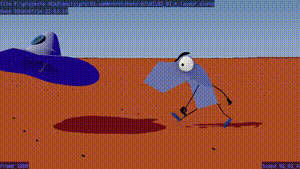
The good news is that I found a fix! (Also there’s dialogue on that shot now.)
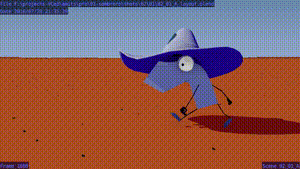
The bad news is that for every single affected scene, I’d have to splat the old
Pointy, load the new Pointy, apply the old Pointy’s action, splat the
old sombrero, load the new sombrero, constrain the new sombrero to
Pointy’s head and apply a new sombrero action to make the sombrero the right shape. Assuming I even do these things correctly the first time, that’s hours of tedious busywork standing in the way of making progress. Every time I open an old shot to work on it, I have to do that again.
I decided to teach Blender how to do that so that I don’t have to.
Blender has a full scripting language (Python) built in and an application programming interface (API) for making Blender do stuff automagically. Five hours later, I can make Blender do the
aforementioned loady-switchy-constrainy-deletey drudge work. I can even
put the script behind a convenient button on the interface so I don’t have to go
looking for it. Yay!
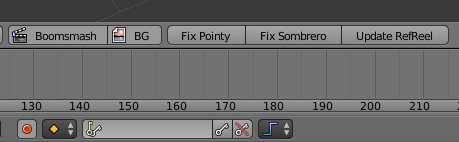
I’ve also made some extra buttons to control “Only Render” and “Background Images” from 3D view without diving into the properties menu as well as choosing which kind of keyframe I’m adding. These are very handy for layout.
It’s nice being able to code. 🙂
I made progress on another task this week – making a procedural pebbly texture for the ground. I did tests back in February 2015 but they used geometry. Scattering millions of stones across the ground however will make my renders way slower. Here’s the version with actual geometry:
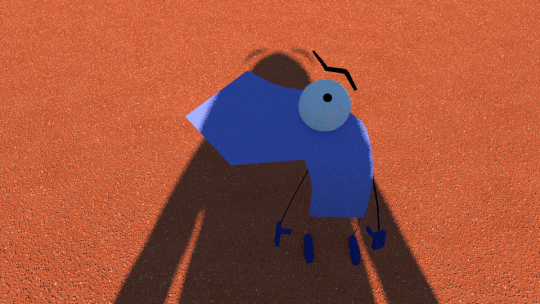
And here again is the texture-only version based on Voronoi noise:
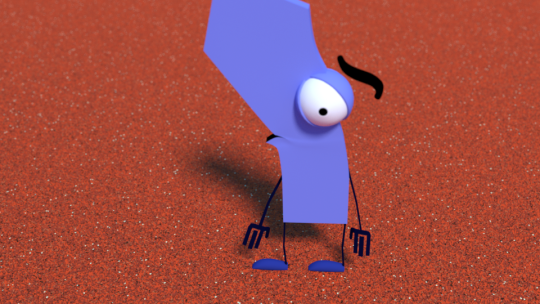
The geometry version is more realistic and the procedural version is more impressionistic. I like them both. Ultimately it’s an art direction call which one I go with, but the procedural texture could win out with a few bits of actual geometry on top.
Thanks for reading and I’ll see you next week!