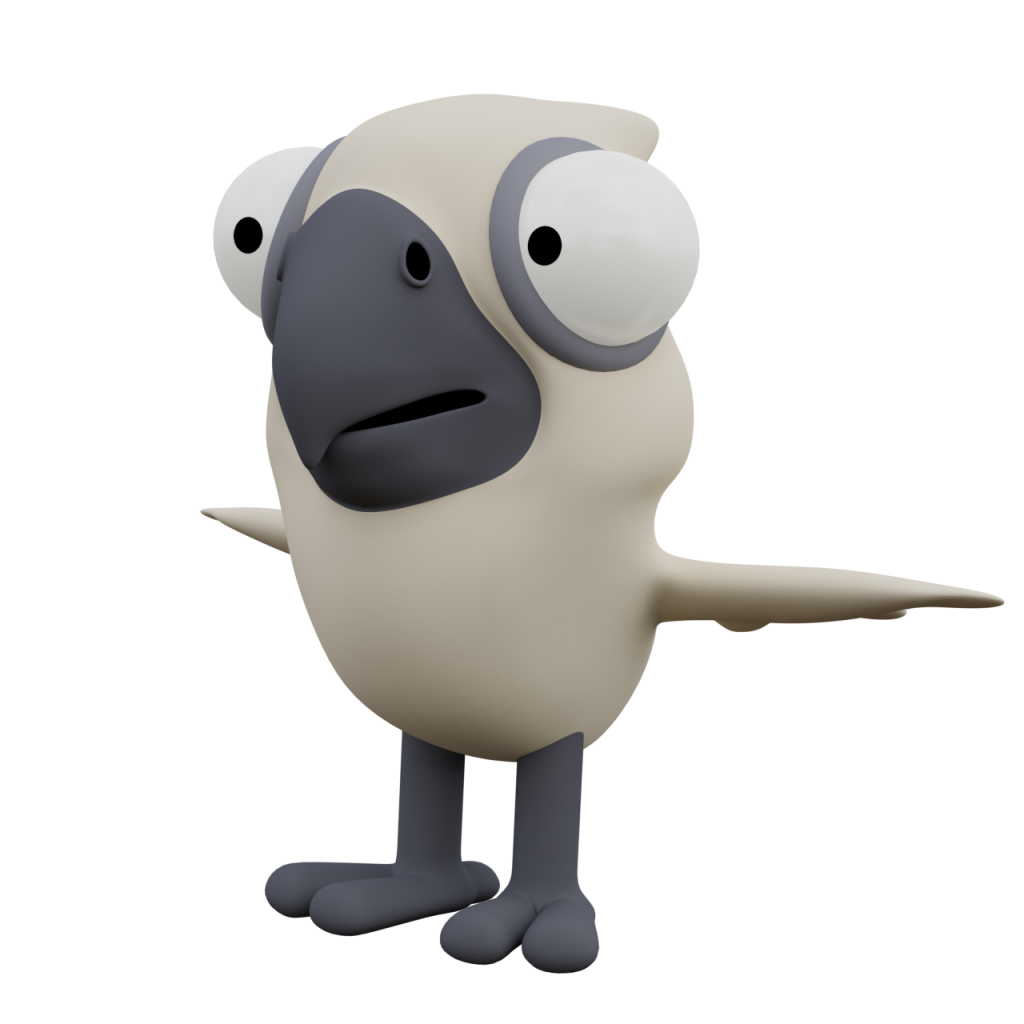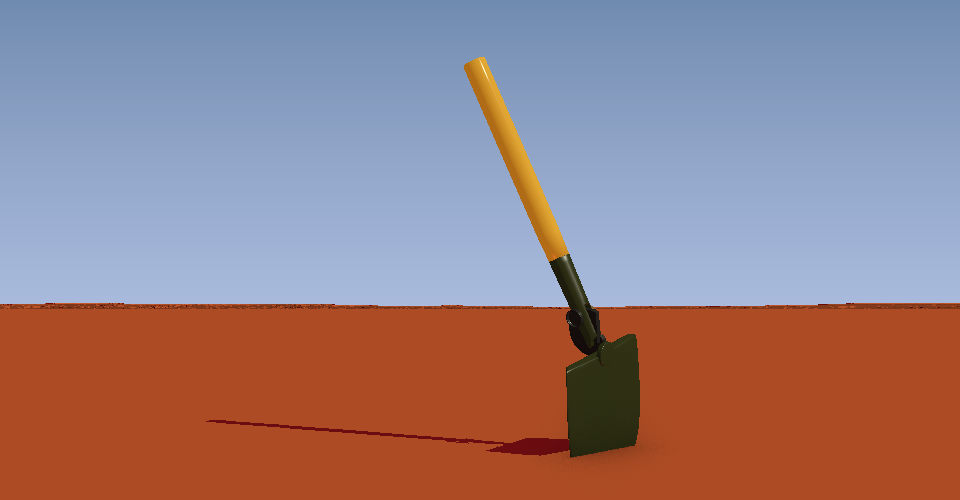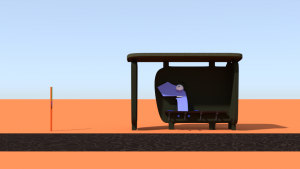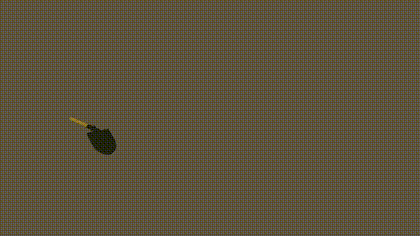The secret project I’ve been hinting at since late 2017 was a sci-fi album cover for the trance musician Alien Force. It was completed back in November last year and has been waiting for a distribution slot since… until now!
Back in October 2017, Alien Force told me to make an album cover for him on the basis that I knew how to use 3D software. It would be unpaid work, but I took it anyway because it was something that would take me well out of my comfort zone. I appreciated that he asked me to produce something without seeing anything like a portfolio.
The brief was to capture something of Christopher Nolan’s Interstellar but “menacing and awesome” too. After a month of back and forth outside of the day job, we settled on this:
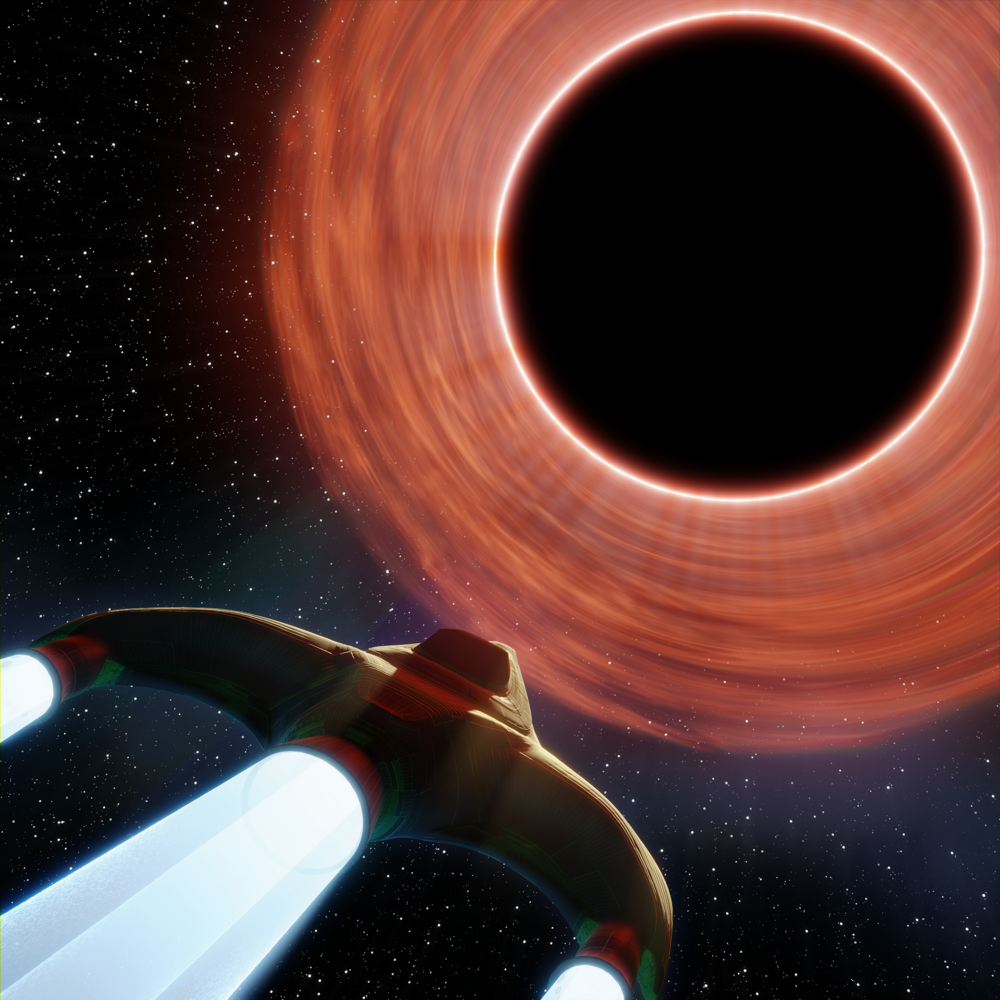
After slogging through one too many full 3D re-renders, I learnt the value of being able to iterate as rapidly and painlessly as possible. I broke the scene up into layers which would only come together at composite time. Each element (the background star field with nebula, the swirly orange clouds, the black hole and the spaceship with its jets) was rendered separately as multilayer OpenEXR and composited together.
The background nebula and stars are done procedurally, pretty much as Aidy Burrows and Gleb Alexandrov teach it in their excellent Space VFX Elements course for Blender. The swirly orange bits are from failing to make Gleb’s accretion disk shader to work but getting something usable anyway. If any of this stuff interests you at all, check out that course!
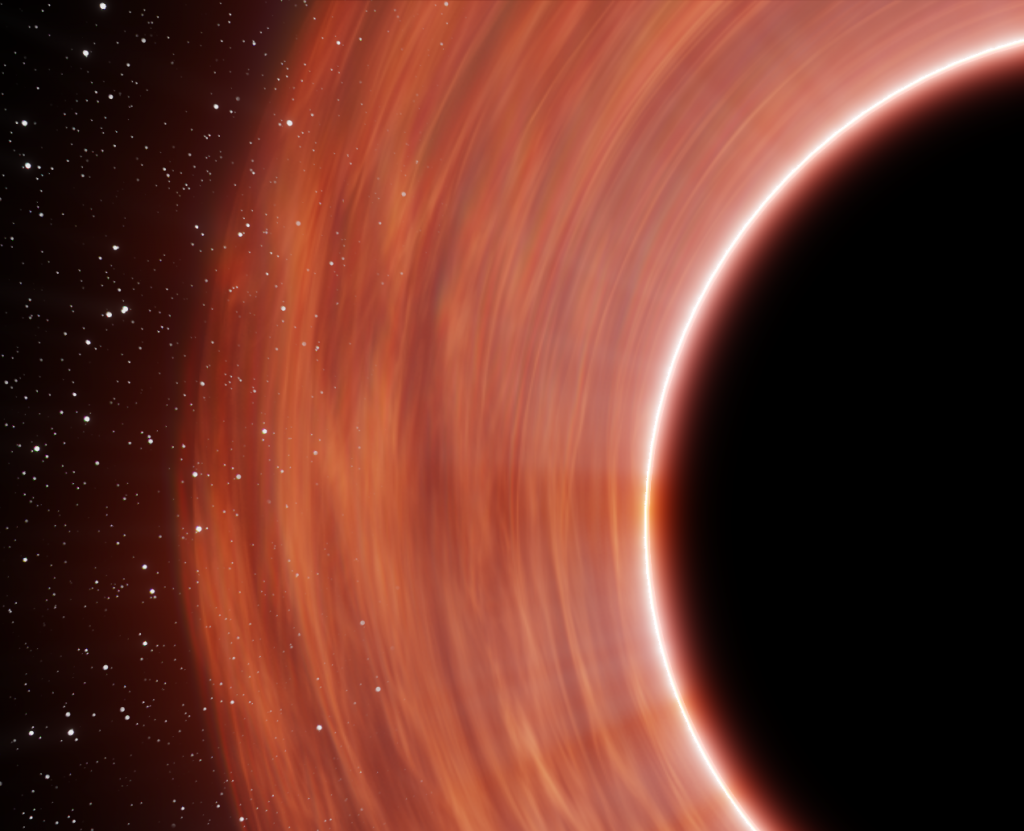
The blown-out glow of the black hole was one of the key bits of Interstellar’s look which Alien Force wanted to keep. I used a super bright emission shader, Blur, Sun Beams and Glow filter to blow the glow out from a line a couple of pixels wide to something which better sells how bright it is.
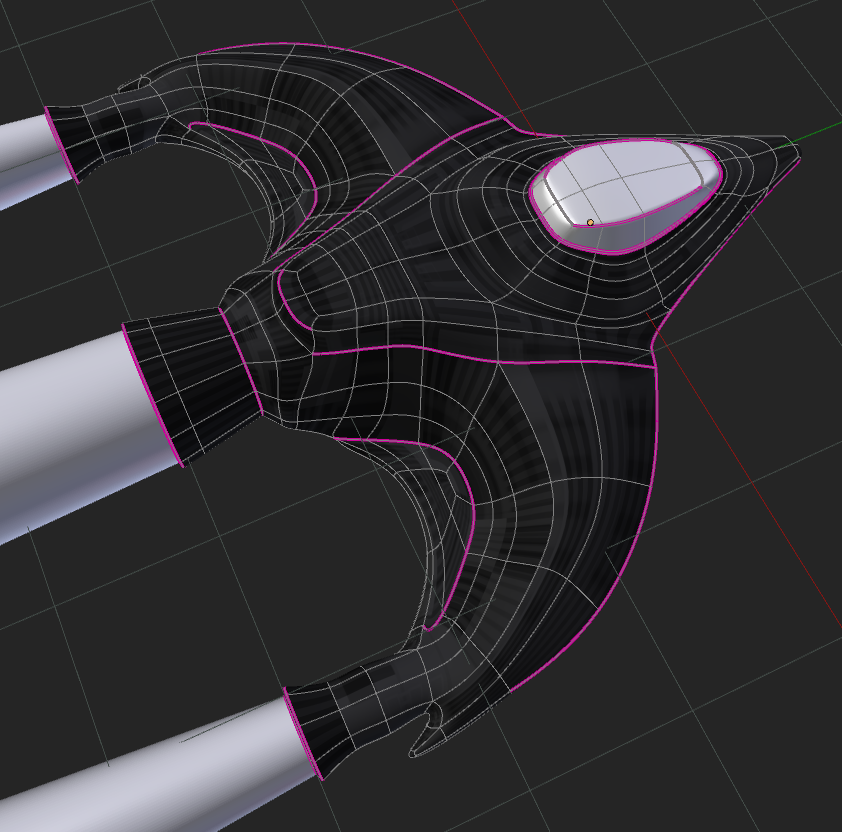
The spaceship is a relatively simple model which uses the “Follow Active Quads” UV unwrapping trick along with some 32-bit textures to greeble it up. This technique was the centre of a five year old thread on BlenderArtists called “Sculpting with UVs and displacements”. Definitely worth checking out if you ever need to build a detailed-looking spaceship quick!
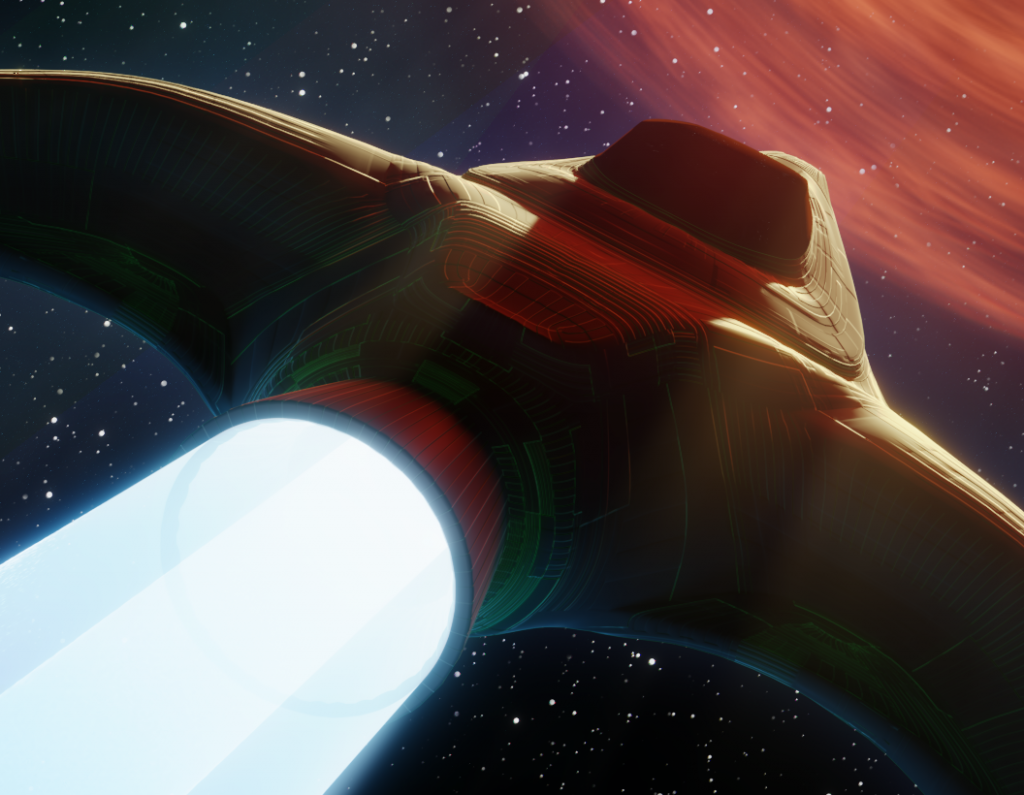
The subtle outer glow of the spaceship was added in composite, something to make the silhouette pop against the nebula and stars. The green glow within the silhouette of the ship was a happy accident – I rendered out every single pass for the spaceship and stumbled on a mysterious pass called “DenoisingNormalVariance”. It made the end result look cooler, so that’s good enough for me.
The composite was put through Troy Sobotka’s awesome filmic LUTs. This let me work confidently with a high dynamic ranges, knowing that the LUTs would bring out the missing dynamic range instead of clipping it or losing it altogether.
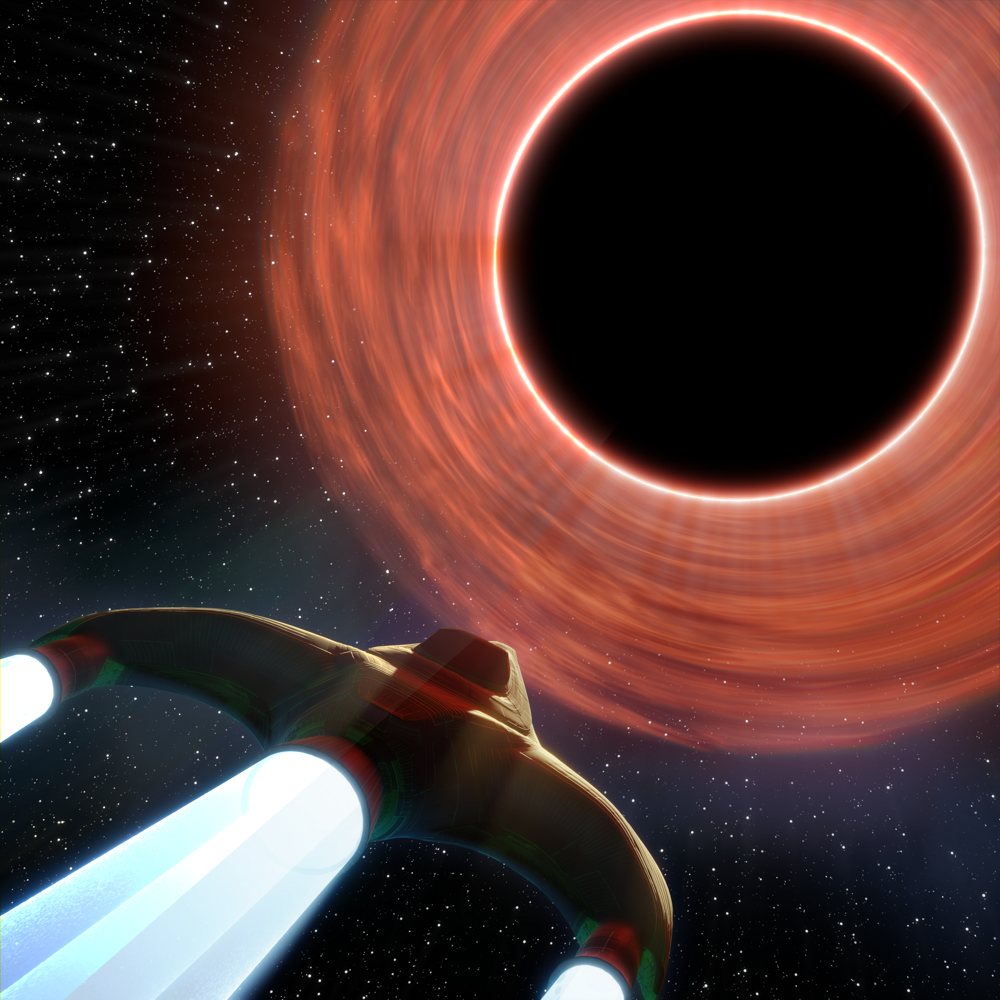
Here’s a comparison between Blender’s default internal look and Filmic to finish off with. The biggest difference is visible in the spaceship. With the default LUT, the exhaust is blown out and the contrast on the ship itself is less. The Filmic LUT preserves more detail in the exhaust and brings out extra contrast in the surface details on the ship itself.
If you want to hear the Alien Force EP itself, you can have a listen on Beatport. It looks like in the process of slapping the logo on the black hole they also cranked up the saturation hard, but that’s showbiz. 🙂
Thanks for reading and I hope you liked this breakdown.