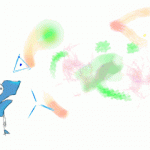Krita’s animation branch just hit public beta. You should definitely check it out.
Krita is a free/open source bitmap paint program – think SAI or openCanvas, maybe even Photoshop. Recently the Krita guys did a crowdfund to add new features like the ability to animate on multiple layers. It’s already a super-capable painting program, but this new feature makes it something like the open source answer to TV Paint – not as spiffy or fully featured as TV Paint, but still..
The Krita devs very kindly helped me optimise
Krita’s settings for my particular setup so it runs noticeably
faster. Here are tips which apply to the beta:
- For AMD CPUs, go to Settings > Configure Krita > Performance and make sure “Disable vector optimisations” is checked.
- Certain
NVidia graphics cards are slow to convert between float and int. If
your card is affected, set your colour space to a float format (16 bit
float or 32 bit float) and not an int format like 8-bit or 16-bit. You
can use Image > Convert Color Space to go between colour spaces. - View > Instant Preview mode speeds up drawing to screen.
Hope you enjoy these two little loops of Pointy and Gronky. Gronky seems especially excited while Pointy appears to be doing the Hertzfeldt Wiggle. 🙂