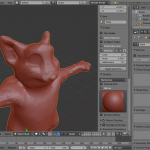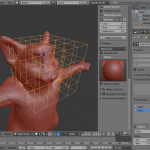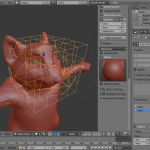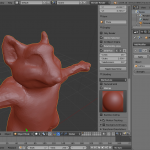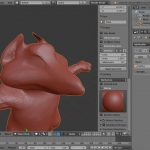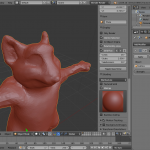Tuesday Tips — Asymmetry in facial expressions.
A lot of times, asymmetry will bring energy and movement to a pose or composition. More specifically, I feel like breaking the symmetry of a character’s expression is key to bring interest to it. Of course, there’s always a situation where there’s a need for symmetry. On top of my head, I can think of depicting a character who has an authority role, or the “undefeated champion of something”, or the “cold stone killer”, etc. So, a symmetrical facial expression usually means the character is: supremely bored, supremely confident, has no emotions, has a poker face, or is dead. Did I miss one? Symmetry in framing is also quite rare, but when handled by a master (Kubrick, Anderson), it’s undeniable. (If you have time, watch this: http://vimeo.com/89302848)
Now, back to asymmetry in facial expressions. In general, it’s a great way to flesh out a character’s thought process. What is he/she thinking about? What’s their goal?
I’m just touching the tip of the iceberg here. Way more tips to come in the future. Maybe next time, I’ll start to cover GESTURES.
Completely unrelated to the subject, I recently read a list of tips from movie director Sam Mendes. Here’s my favorite: “Try to learn to make the familiar strange, and the strange familiar. …”
Norm
Tag: how to
I was sculpting Ktish but the head was coming out all.. woobly and not good. What to do? Lattice that stuff back into submission at once!
Lattice deform is the process of applying a lattice to a mesh in order to warp it into a different shape. The lattice is a grid of points; the points in their default configuration represent “start” positions, and wherever you move those points to is a “destination” position. When applied to the sculpt via a lattice modifier, mesh around any given “start” position warps towards the “destination position”, and this way you can non-destructively deform the sculpture.
It’s great for coarse form experimenting, correcting sculpt shapes that aren’t right, and any task where you want to move around a heap of polys at once (e.g. in a sculpted mesh where dynamic topology has been used) without having to hit up Edit Mode and faff around with proportional editing.
Related are Mesh Deform (instead of a square lattice you apply an arbitrary “cage” mesh over the top of something – slower to set up but arguably finer control) and the new Laplacian Deform which comes from hooks and science.
Just mentioned this technique on Twitter so I thought I’d show it as pictures too. 🙂